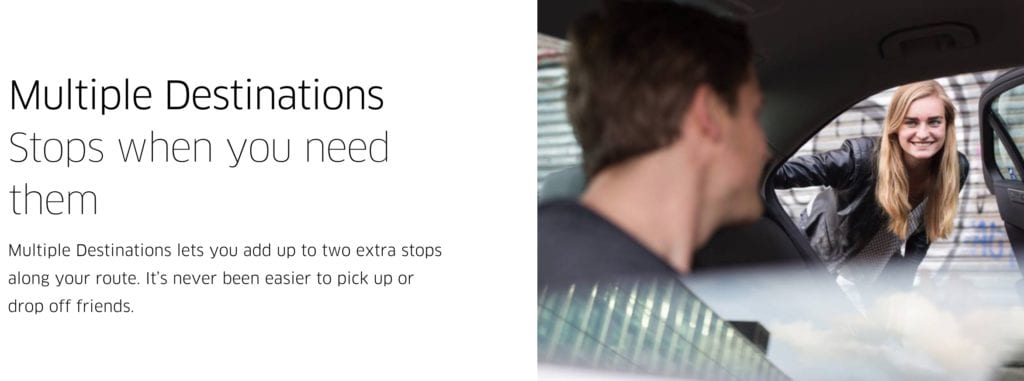On Thursday, Uber announced a new update in which passengers are now allowed to make multiple stops (up to 3 total) during a trip. Passengers can add and/or remove stops from your open trip within the Uber app. You are also able to do this either before your driver has picked you up, or in the middle of a ride.
To add multiple stops to your trip, go to the “Where to?” field on the ride home page and select the “+” icon. You can then enter in your stop information and the app will calculate the best route and fare. Because Uber calculates all of their fares based on time and distance of the ride, be prepared to pay a higher rate for any trip involving multiple stops. The fare that is calculated for your stops is assuming each stop will take three minutes or less. If your stop takes more than three minutes, your fare may change to a higher rate as is noted in the photo below.
You will also have the capability to split a fare with multiple stops, however you will only be able to split the cost of the entire ride, and not break it out per each stop, which seems reasonable.
Bottom Line
This is a welcome change for many Uber customers and one that I think is long overdue. In the past, you had to communicate this to your driver, and it always seemed to be a hassle. This should make the process much more seamless. This is a feature that Lyft has offered since 2016, so it is nice to see Uber level the playing field, since Lyft is still not available in all markets in which Uber operates.
Subscribe to our Newsletter, like us on Facebook, and follow us on Twitter & Instagram