Smartphone apps for travel are a dime a dozen, right? But many of them offer limited value to travelers looking to streamline their airport experience. Some, however, are worth the download.
Having the right apps can make your next travel days a breeze. And with lines growing at airports and anxiety about delays and cancellations still high, it's more important than ever.
There are go-to apps to keep all your travel reservations organized in one place – stop printing out all those pages, travelers! There are excellent apps that can help you keep tabs on delays and cancellations, giving you the heads up long before you ever hear from your airline. And there are others that can help you find the best lounge at your airports.
You don't need 10-plus apps on your phone, either. These seven apps are practically must-have tools for any travelers to download before heading to the airport this year or next.
TripIt
Want to keep all your reservations for flights, hotels, car rentals, and tours organized. TripIt is what you're looking for.
TriptIt is a free travel planning tool that I think all travelers should use. It was the first travel-specific app I downloaded and I've been using it religiously for about a decade.
It couldn't be easier to use. Once you've created an account and link your email, you simply forward your travel confirmation emails to [email protected] and within a few seconds, your plans are loaded into a neat itinerary, much like this one from my trip to London last year.
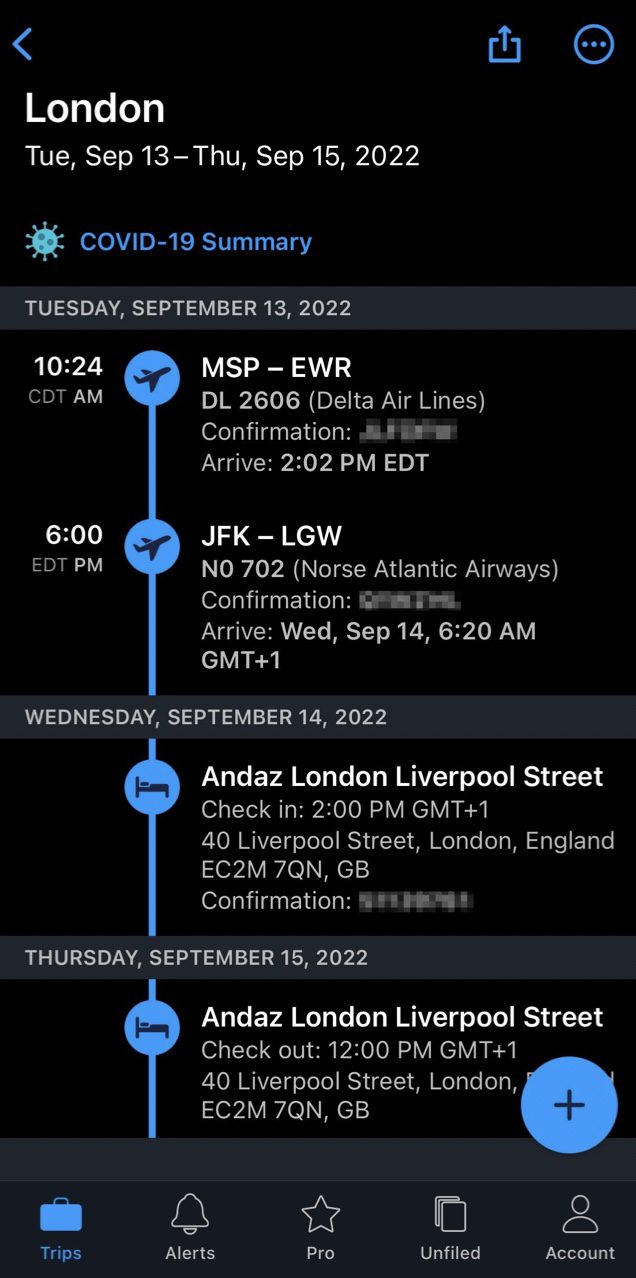
Read more: Our Full Guide to TripIt: The Tool Every Traveler Needs
It's extremely convenient for navigating the airport and hotel check-in desks, whenever you need to check on your schedule or pull up a confirmation number. No more digging through emails!
But above all, I love that TripIt compiles all of my upcoming travels into a slick timeline. That way, I know exactly where I'm going when – and it also highlights any gaps in an upcoming trip that I may need to get booked.
At times when you've got a flurry of travel coming up, having TripIt to stay organized is extremely valuable.
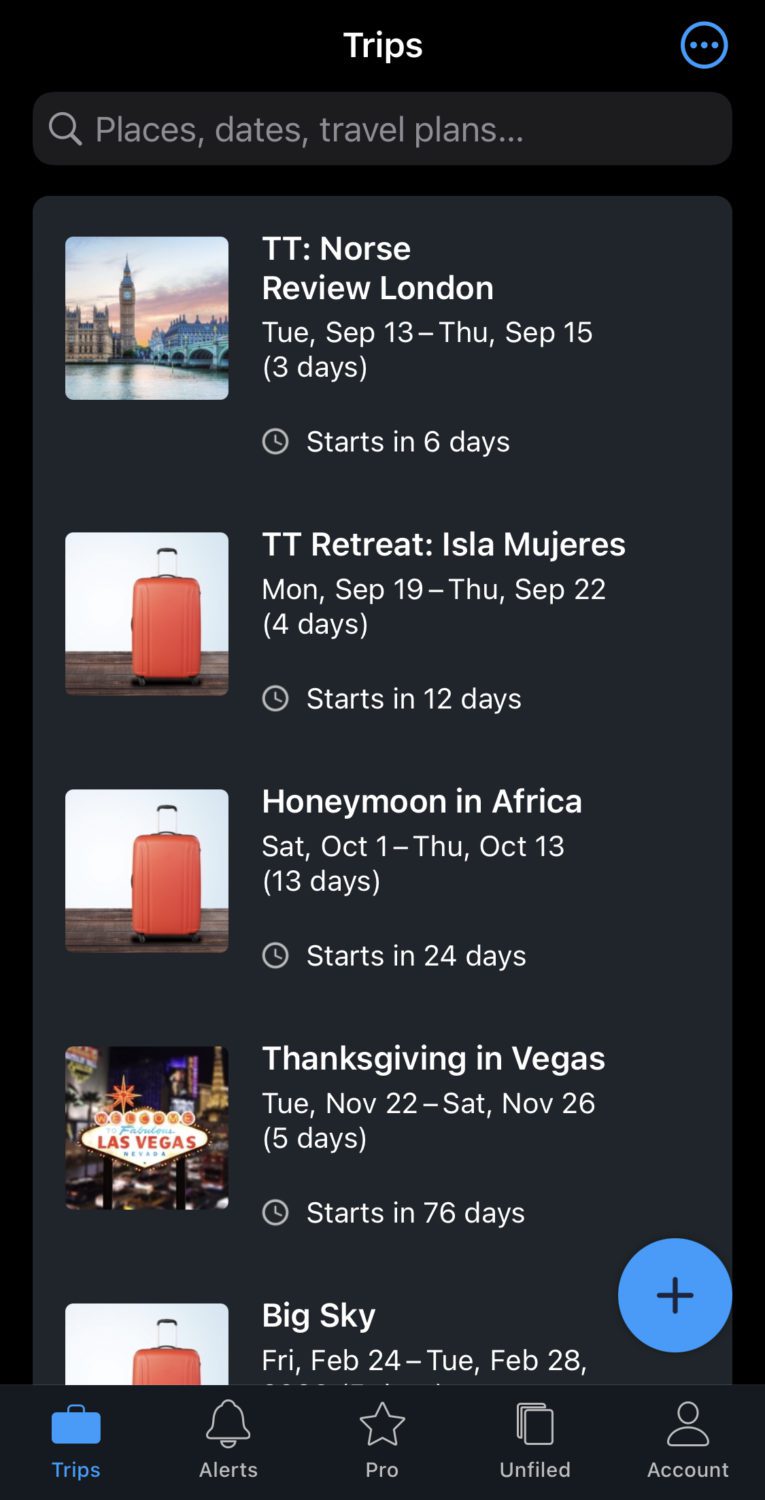
TripIt also has a “Pro” version for $49 per year (or a 30-day free trial), offering real-time flight alerts, terminal and gate reminders, interactive airport maps, and more. But for myself and most travelers, the free version is all we need to keep all travel itineraries organized.
Download TripIt on the App Store here.
Flighty
If any app is tailor made for travelers over yet another summer of delays and cancellations, it's Flighty.
Flighty tracks the status of your upcoming flights better than even your airline will. Our team has lost track of how many times we've gotten alerts from Flighty about a schedule change or cancellation 30 minutes, if not hours, before getting the heads up from the airline – if the carrier even notified us at all. It's the most powerful tool we've found to keep tabs on your flights, period.
Read our full review of Flighty Pro!
Flighty starts out free, giving you some useful but limited information about your upcoming flights. But the real power comes with Flighty Pro, which gives you by-the-second updates on changes to your flights. At $49.99 a year, it's not exactly cheap … but potentially invaluable for frequent travelers who want to stay informed. A lifetime membership option for $249 could easily be worth it.
Much like TripIt, Flighty also compiles all of your flights together in a timeline – in fact, it actually uses TripIt to pull in flight data if you merge the accounts. Once I fire my confirmation email over to [email protected], the itinerary shows up in my Flighty app, too. Seamless.
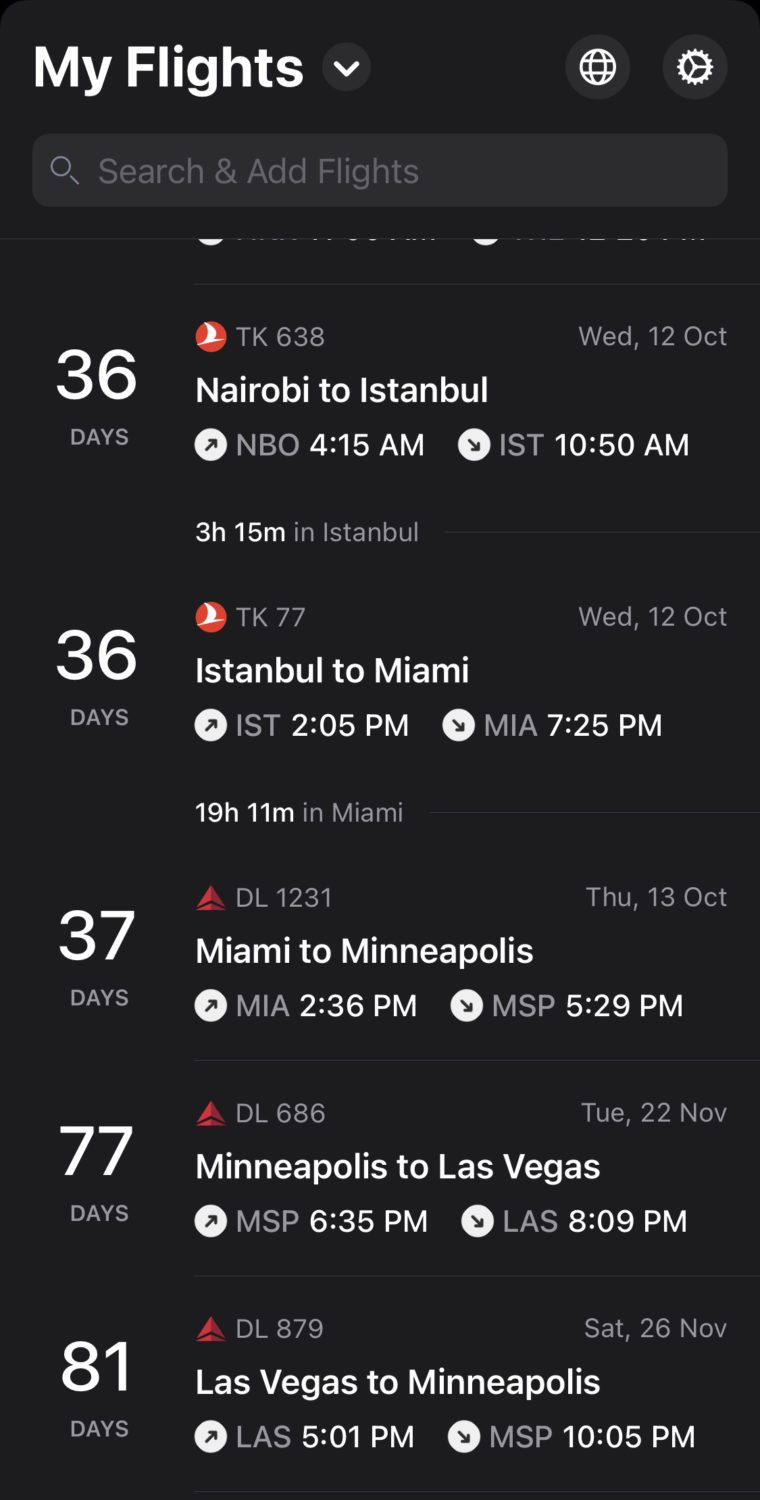
From there, you'll get instant push alerts about any schedule changes, delays, or cancellations to any flights in your queue. When it comes to air travel, information is power … and no app gives you more information than Flighty.
Flighty also digs into your arrival forecast, mining data from the same flight's performance over the last two months to give you percentages of early, on-time, and late departures, as well as cancellations. As you can see for my this jaunt down to Cancun (CUN), this flight has been operating fairly smoothly over the last two months.
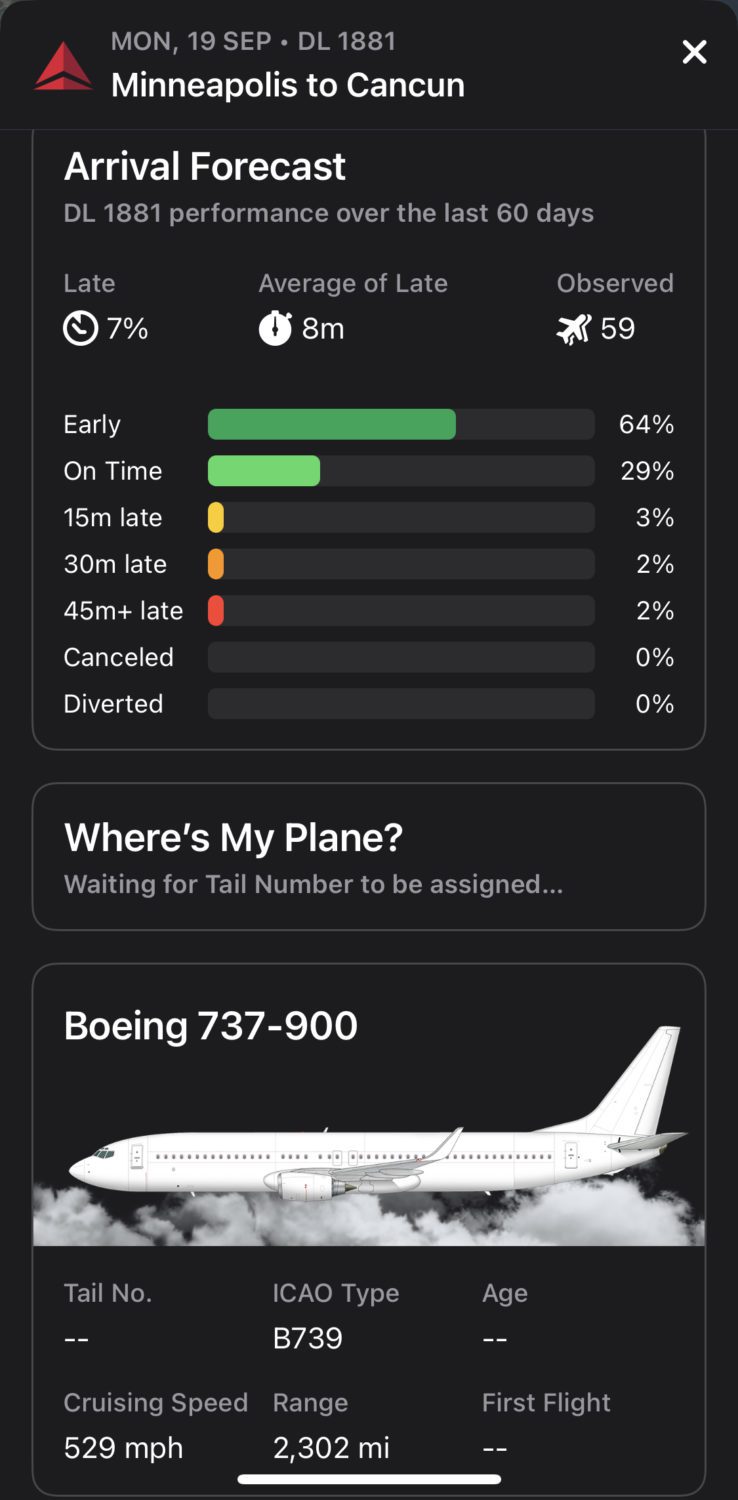
Heading into the day of your flight, Flighty begins tracking the plane assigned to your route in case of mishaps. So if the plane you're supposed to fly from Minneapolis-St. Paul (MSP) to Denver (DEN) one afternoon is late departing from Dallas-Fort Worth (DFW) into Minneapolis, Flighty will tip you off that there might be delays.
Plus, in a section called “Friends' Flights” you can track your loved ones' journeys second-by-second, too. It's especially perfect to help you time an airport pickup or drop-off.
But Flighty's utility goes beyond the practical. There are some really, really cool features of this app for travel lovers to geek out over, too.
Once you merge your TripIt and Flighty accounts, you'll be able to pull up a historical log of all of your air travels. Because I started with TripIt so long ago, I have a pretty comprehensive flying history dating all the way back to when I graduated high school.
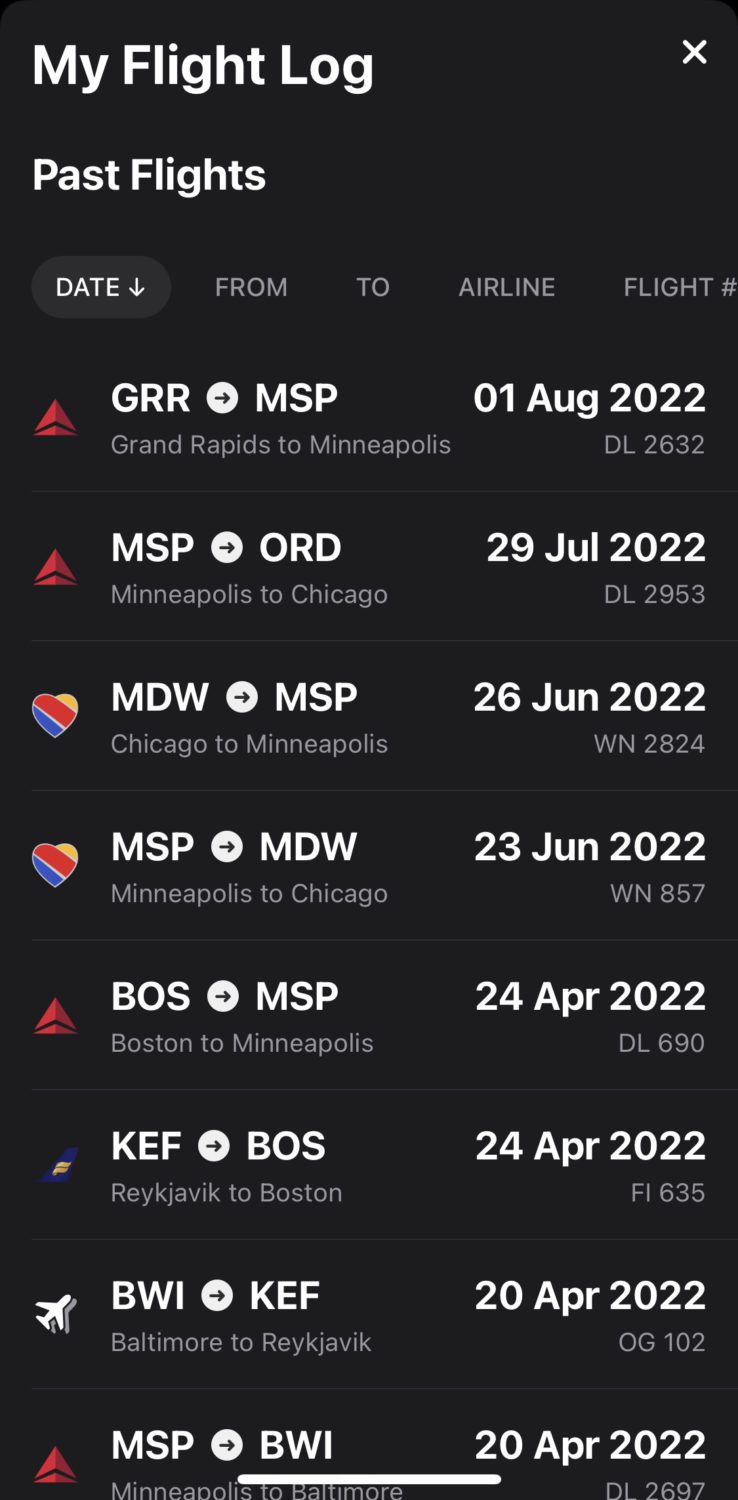
OK, maybe this only excites me … but I love maps. Like, really love maps. Flighty puts all of my upcoming travels onto one world map, which lets me see it all in one place. I can zoom in and out, follow my flight path, and dream about where I'm heading next.
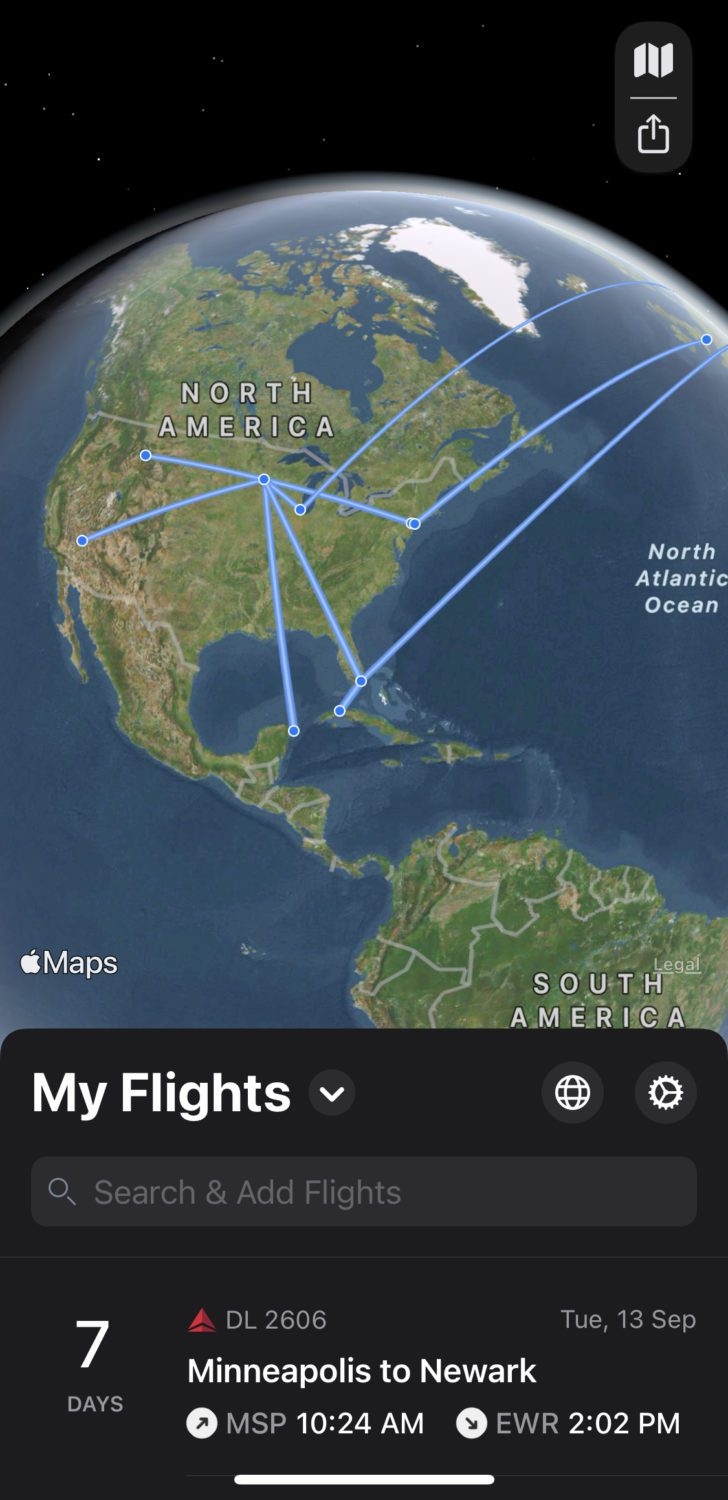
You can download Flighty on the App Store here. Sorry, Android users: Flighty isn't available (yet).
App in the Air
If you travel enough, a Flighty Pro subscription can easily be worth it, if you ask me. But if you prefer a free version that does some of the same things, take a good look at App in the Air.
App in the Air also pairs with TripIt to put your flight information on a handy timeline, like this.
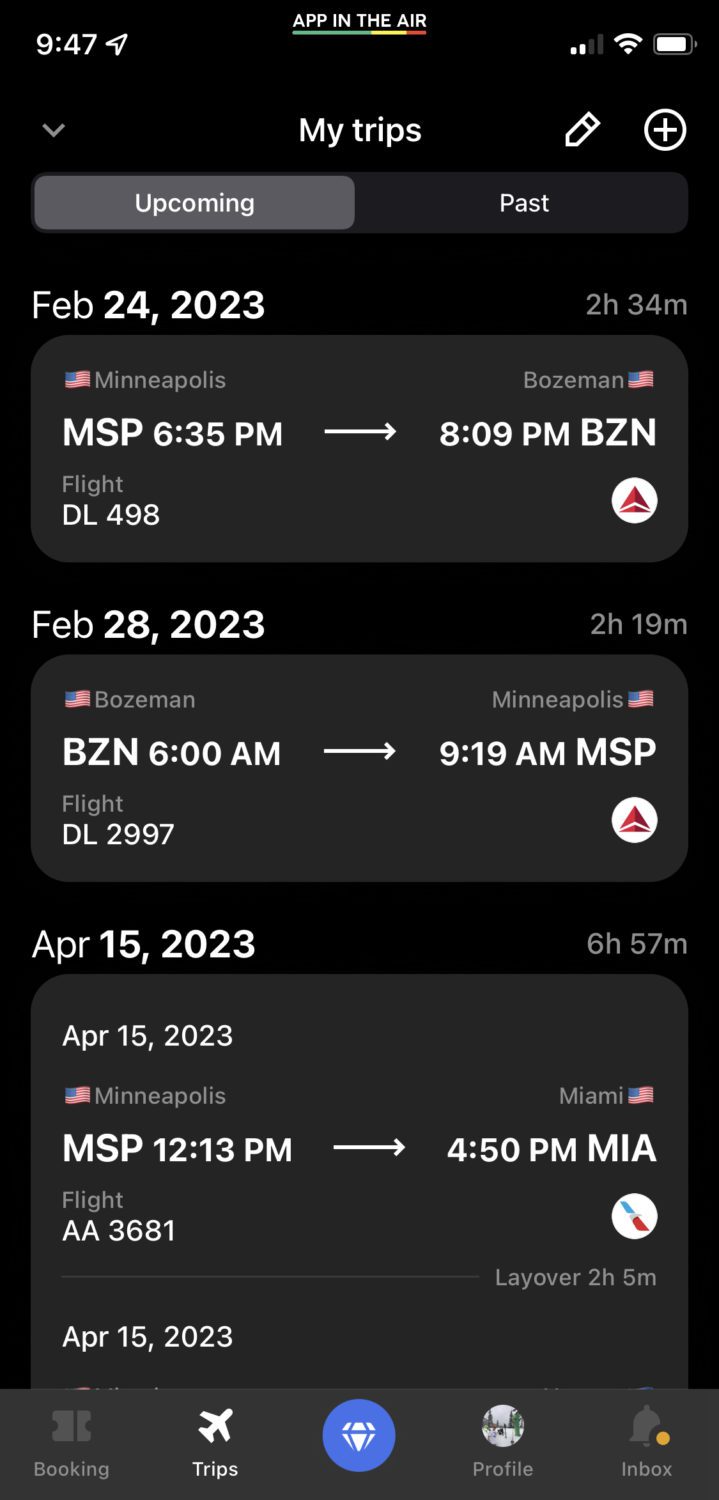
Once you click on an upcoming flight, the app brings in tons of information for you as well. The handiest feature is the notifications button on the top right corner. There, you can see every change made to your gate, departure time, arrival time and more. As flight plans change, App in the Air helps track them.
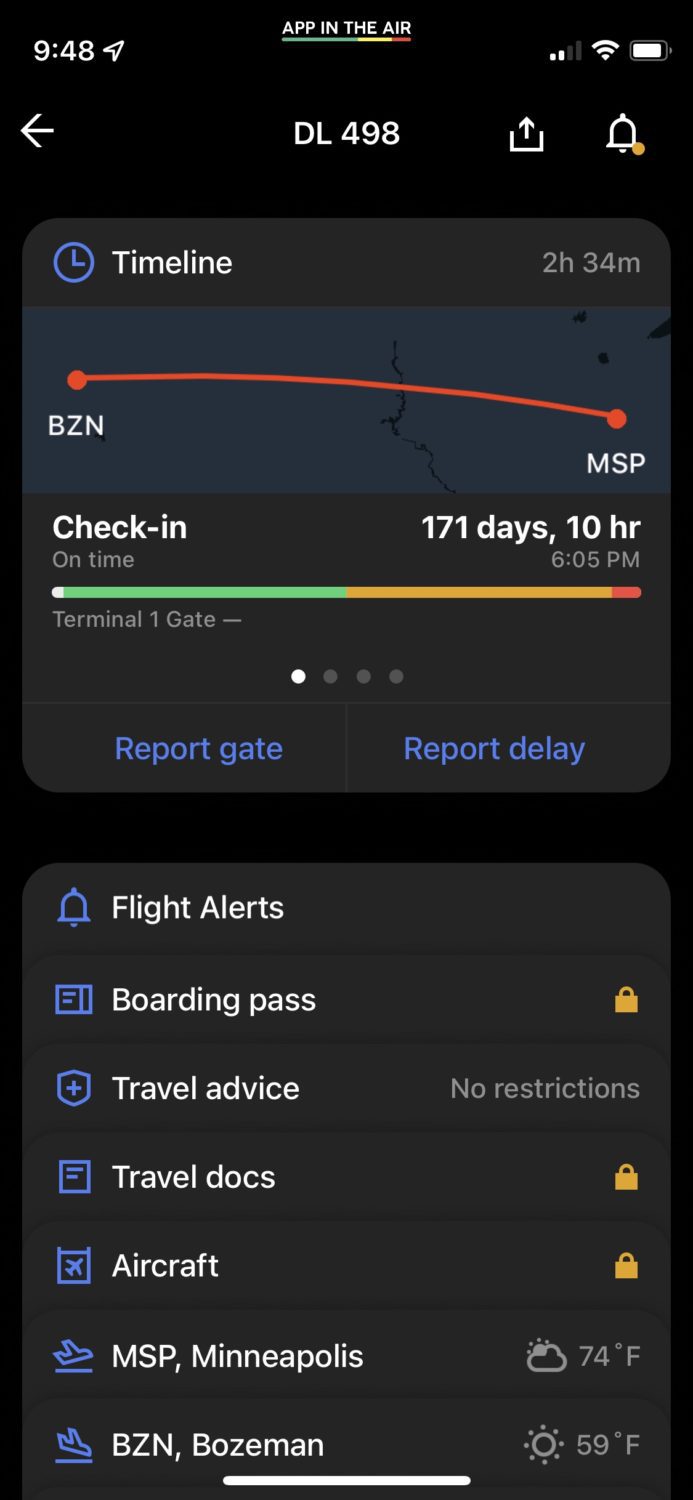
Plus, you can get a detailed history of your flights, too. Here is a journey I made last year from Minneapolis-St. Paul (MSP) to Lisbon (LIS).
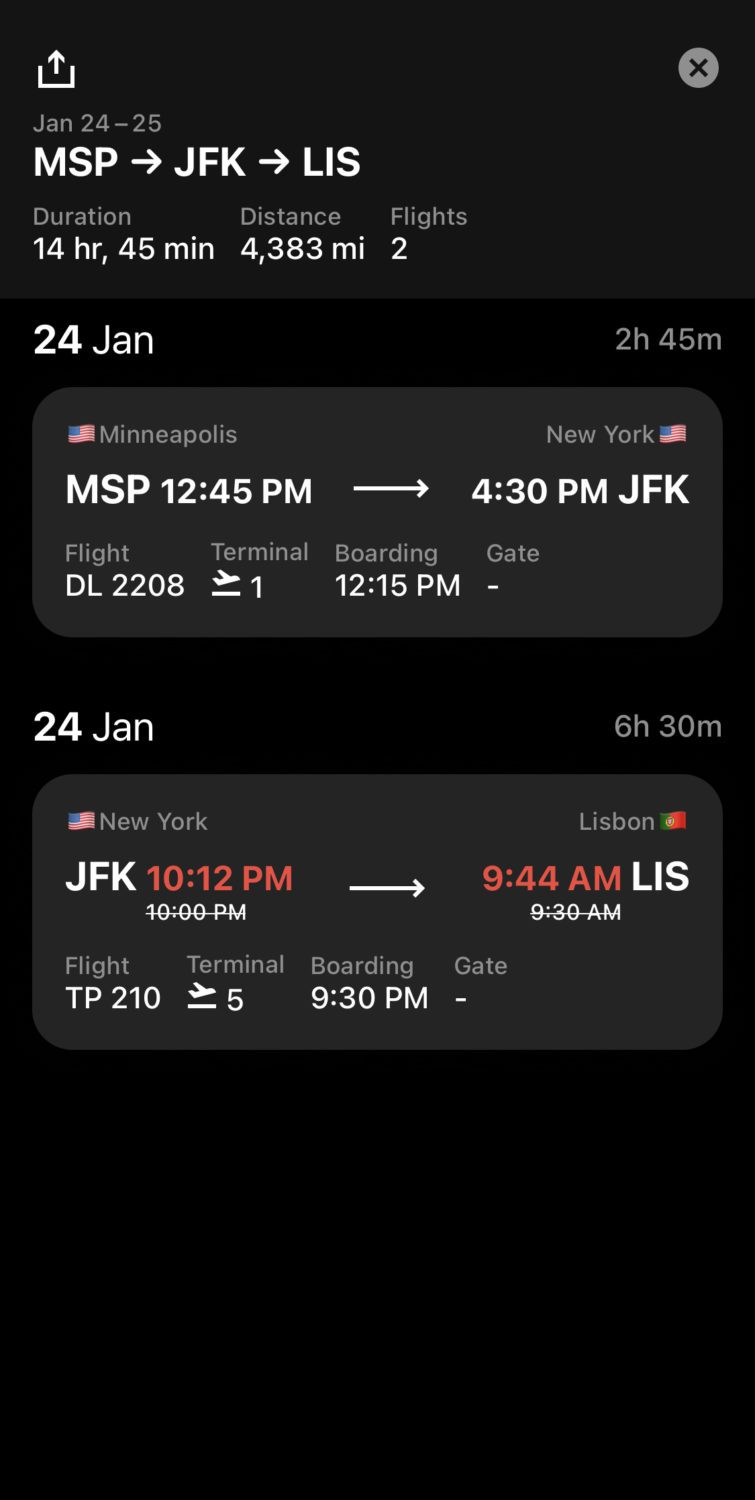
App in the Air gives you a ton of great information, but Flighty's immediate access to well-presented information makes it the best choice. If you're looking for a free version, App in the Air is a good second choice. Unlike Flighty, however, App in the Air also helps you track hotel plans if you're looking for a one-stop shop.
Download App in the Air at the App Store here.
Your Airline's App
OK, so this one is obvious. But these days, your airline's app might be the one you literally cannot go without.
It's 2023, and the airlines run nearly everything through their app. Heck, United has even begun doling out hotel and meal vouchers via app during delays.
So make sure you download your airline's app well ahead of your trip so that you can seamlessly check in online, pick seats, and monitor your flights. If you're packing in just a carry-on bag, using your app to check in and get through security means you can skip the check-in desk altogether and head straight to security.
I fly Delta a lot, so let's start there. Delta's app is pretty slick, offering detailed flight information, and even push alerts to give you information about delays, gate changes, and the status of your checked bags.
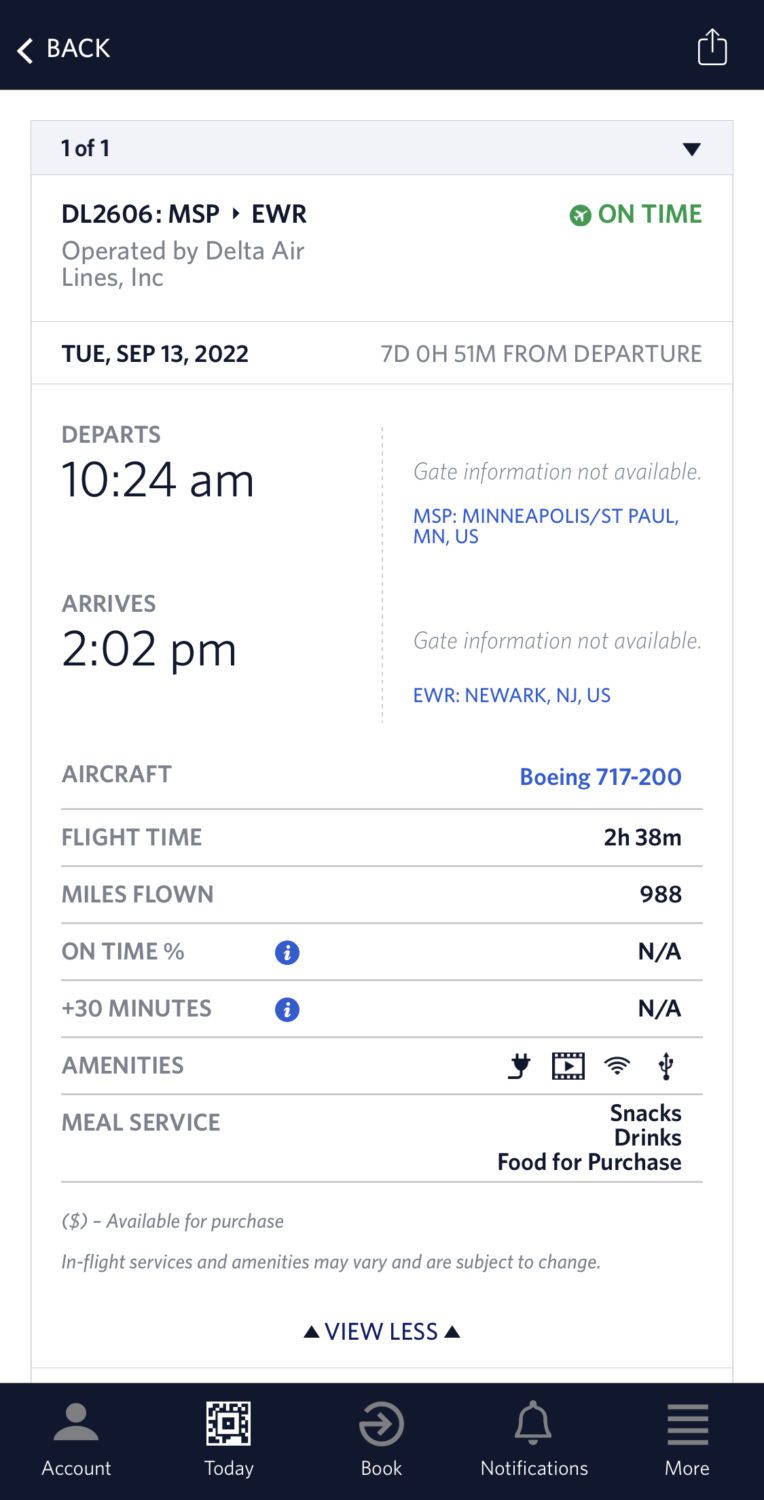
One of the most useful tools on the Delta app is the seat selection and map. In the days leading up to the flight, I like to check the seat map daily to see if a better seat has opened up as well as check to see what it would cost to move up to Delta Comfort Plus or First Class. Either way, I can see how full the flight is and wrap my head around the journey ahead.
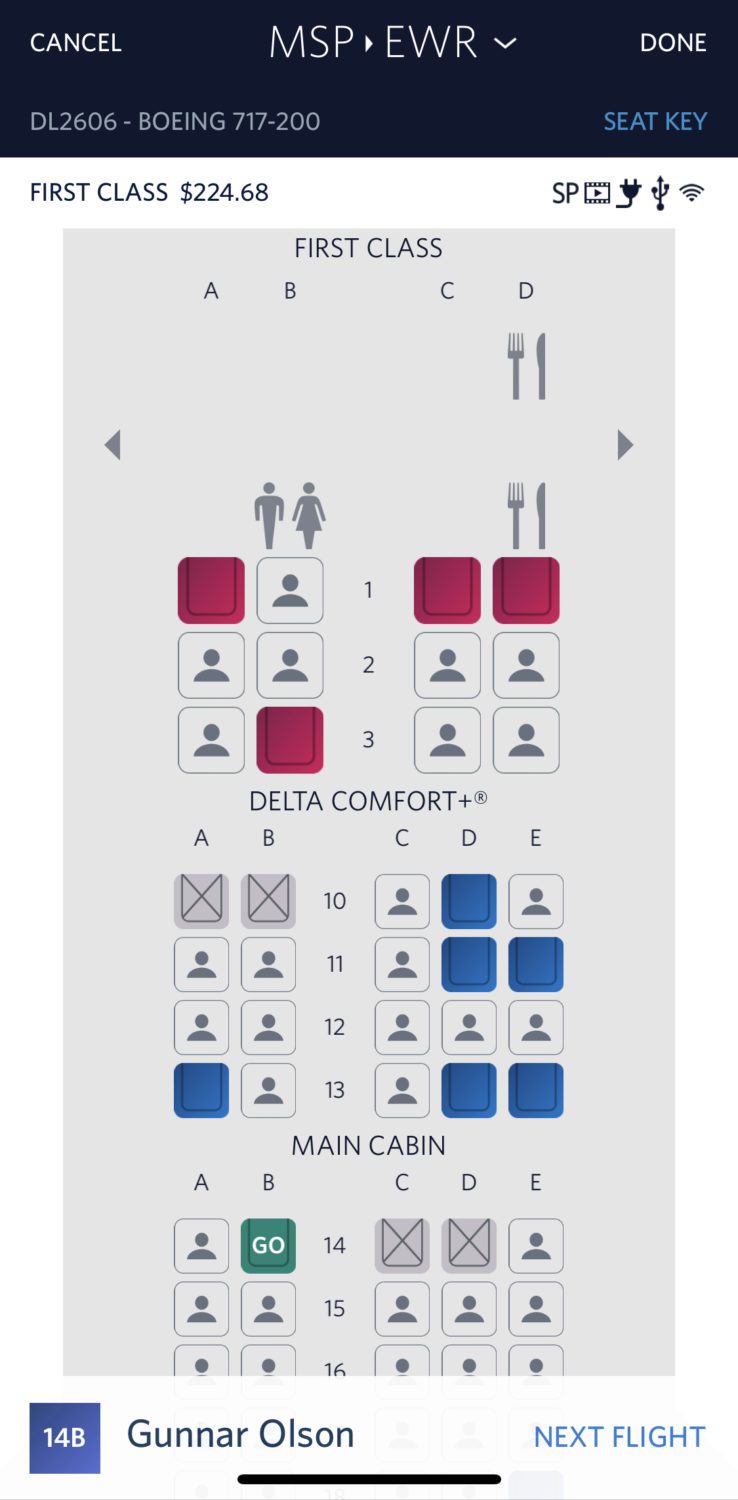
Of course, almost every major airline has an app now – Delta isn't doing anything ground-breaking here. I have an upcoming trip with Qatar Airways, too. The Qatar app is also pretty clean and easy to use.
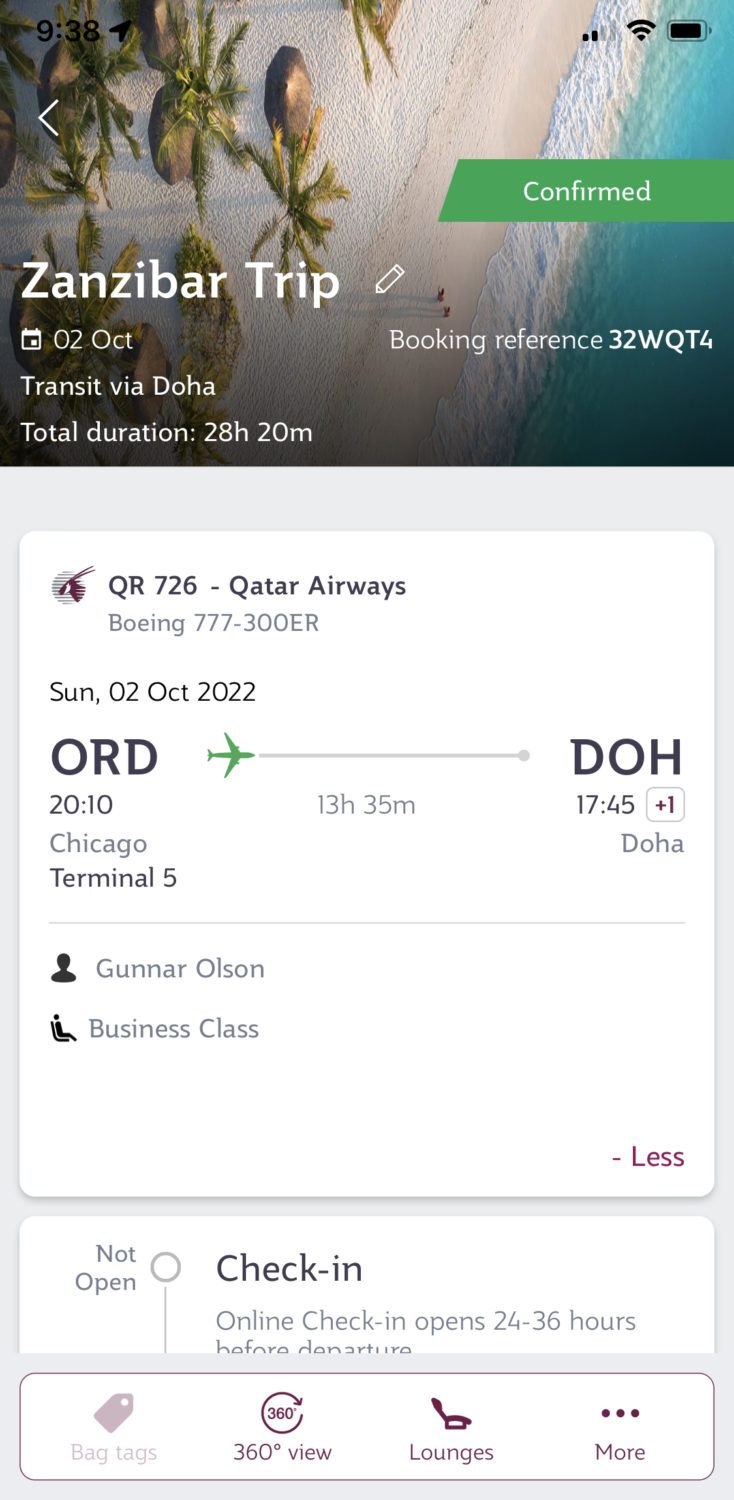
You can see all of the flight information, including the aircraft type on this screen. But Qatar's app also gives you a 360-degree view of the cabin you'll be riding in when you open its app. According to Qatar, that's my exact seat for my ride to Zanzibar (ZNZ) early next month. Pretty cool to get a preview like that, right?
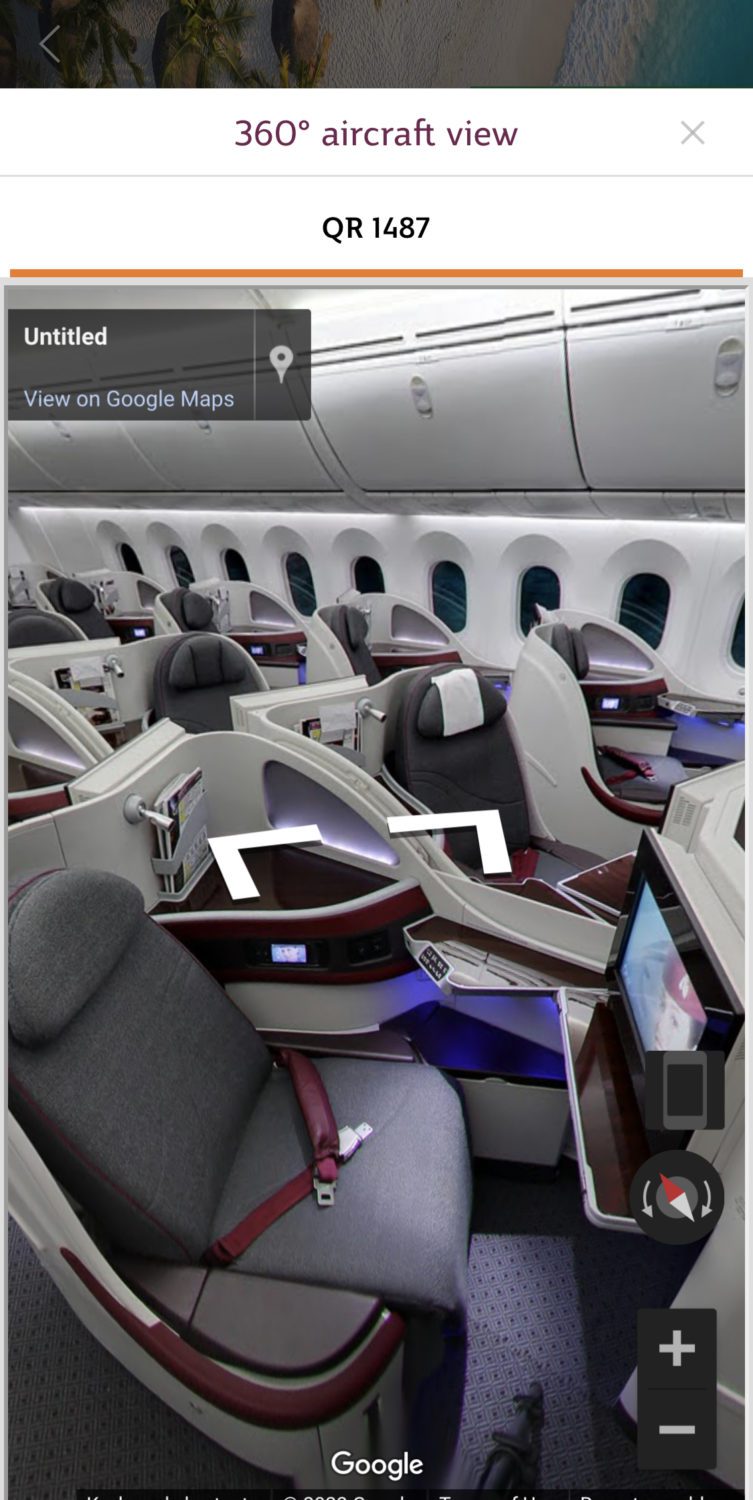
No matter what airline you're flying next, make sure you have that airline's app heading into your flight. I'd even recommend turning on push alerts so the airline can keep you updated as you navigate the airport and board. In my experience, most airlines do not bombard you with push alerts or wear out their welcome on your phone. Almost everything they send you is “need to know” stuff.
I can't remember the last time I checked a flight board in the airport or had to do the gate fly-by before getting coffee or food to make sure I had the correct gate. The app will show you the way.
Search for your airline's app in the App Store or in the Google Play Store.
LoungeBuddy
Once you're through security, you already have all of the airline's information and your flight itinerary at your fingertips thanks to the apps we've outline above. Now let's find a place for you to sit back, relax, and prepare for your flight. That can be easier said than done, as the growing number of lounges and ways to get airport lounge access can make it tough to work out exactly which spaces you can enter at your airport – or airports.
Enter LoungeBuddy. By tapping in just a few details about which cards are in your wallet, this app will help you hone in on which lounges you can access during your travels.

Read our full guide to using the LoungeBuddy app!
You can research your lounge options in advance by searching from airport to airport or just use your phone's location to display the lounges available where you're at, saving you time and a few headaches while you're on the go.
In addition to helping you sort out your lounge access based on your status or credit cards, LoungeBuddy also allows you to book single-use lounge access on demand starting at just $25 per visit. That said, you'll need to be an American Express credit cardholder to purchase single-use lounge access, thanks to a 2019 acquisition of LoungeBuddy by American Express.
Have the American Express® Green Card? You'll get a $100 annual credit on LoungeBuddy to make a few of those visits free, too.
The app will tell you what lounges you have access to and then give you almost every minute detail about each lounge. Once you've put your information into the app, it will use your location to determine where you are and what lounges are closest to you.
LoungeBuddy is a great, free tool that allows you to sort out which lounge access you have based on your airline elite status and the credit cards in your wallet – no matter which airport you are in. Plus, you have quick access to lounge hours, rules, guest policies, amenities and more. It's the quickest, easiest way to locate a lounge near you.
Download LoungeBuddy from the App Store here. Note: This app is only available for Apple users.
Starbucks
Forget security. The longest lines at the airports might be at Starbucks. But you can beat them.
Wait, what? Yes, that's right: You can use mobile order ahead at many airport Starbucks locations, meaning your Starbucks app could save you a bunch of time when grabbing a coffee before your morning flight.
First things first, you'll need to join the free Starbucks loyalty program – Starbucks Rewards – if you're not already a member.
Once you have an account, you can download the Starbucks mobile app in either the Apple App Store or Google Play and log in. You can easily search for airport locations by typing in the three-digit airport code of any location. If you've allowed the Starbucks app to use your location, it will show you options near you.
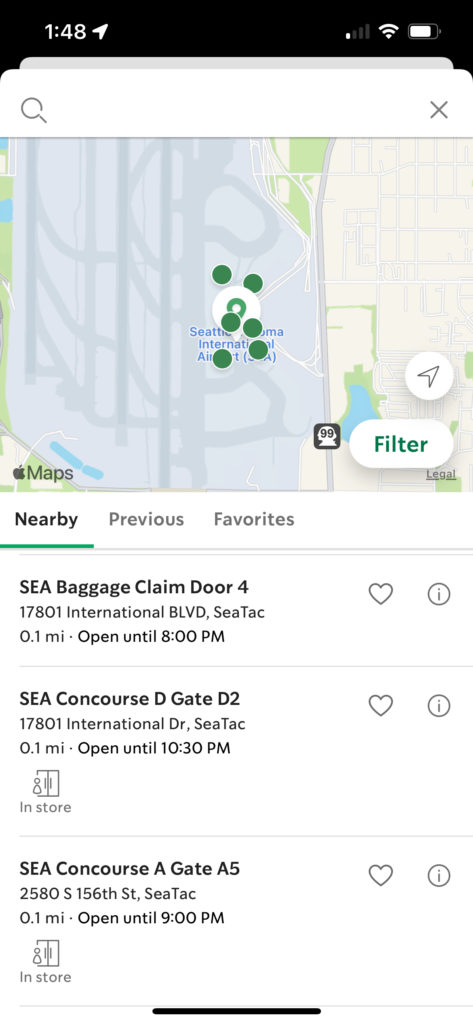
At our home airport of Minneapolis-St. Paul (MSP), all three three main Starbucks storefronts throughout Terminal 1 currently have order ahead available.
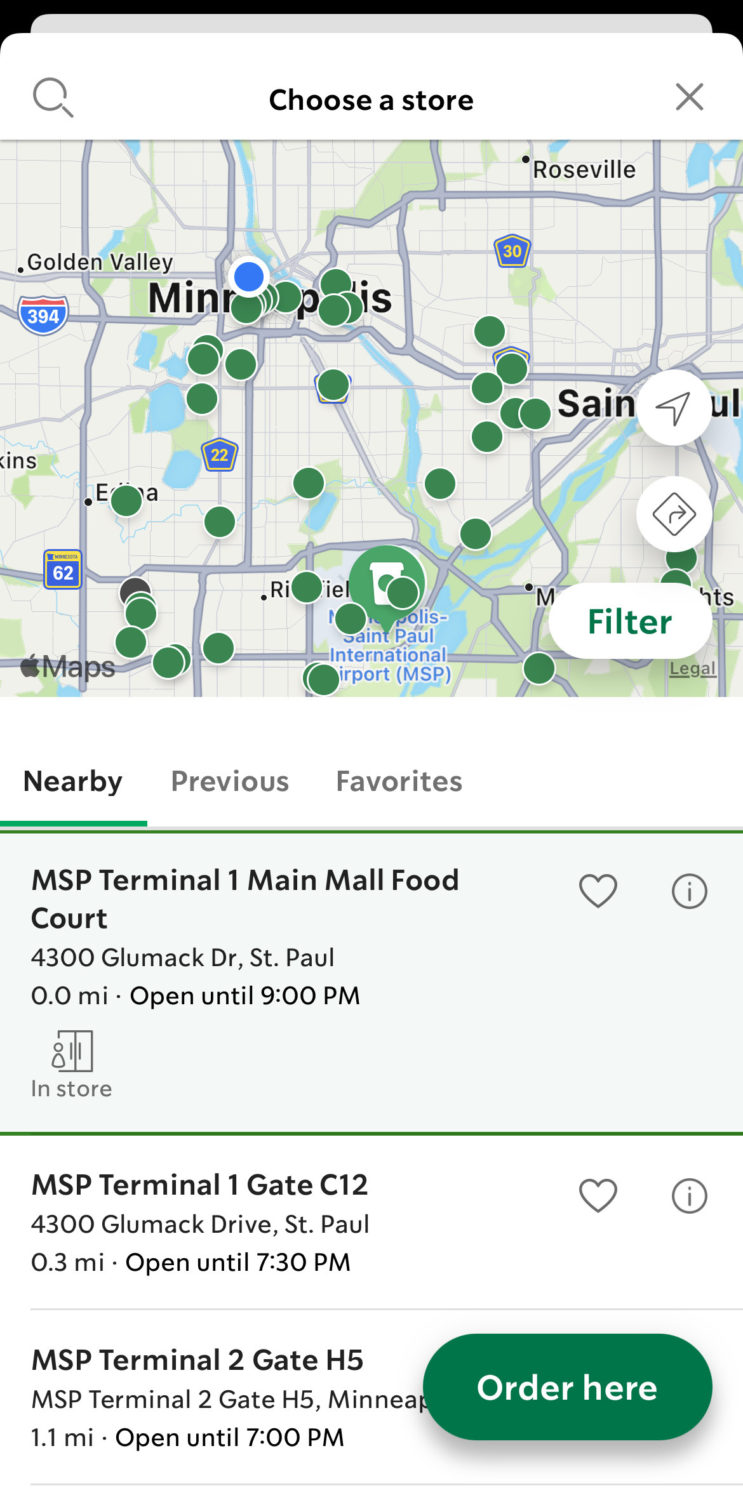
Once you've selected your location, you can press the “order here” button and proceed with your coffee order. After you complete your transaction, the app will display an estimate of how long it should take for your drink to be ready – just like ordering via mobile from any Starbucks store.
Ordering ahead while starting your walk to the gate area can save you tons of time in the airport. One fewer headache, and one more caffeine kick to jumpstart your travel journey.
Download the Starbucks app in the App Store here.
Google Maps
Hear me out. Google Maps isn't just for road trips.
I use Google Maps … well, always. It might be my most frequented website and one of my most frequented apps. It can be used for almost anything. I think it's undervalued as a product to use in the airport.
Read next: 5 Sneaky Ways We Use Google Maps When Traveling
For one, navigating airports, especially between terminals, isn't always that easy. While signage at airports is usually pretty good, there's no telling how long it's going to take you to get from one place to another sometimes. Google Maps has that kind of data, though.
Let's say I'm trying to get from the TWA Hotel at JFK to Terminal 1. I could follow the signs and get there by train eventually, but the signs at the airport won't tell you that it could take you as much as 23 minutes to make the journey. That's valuable information!
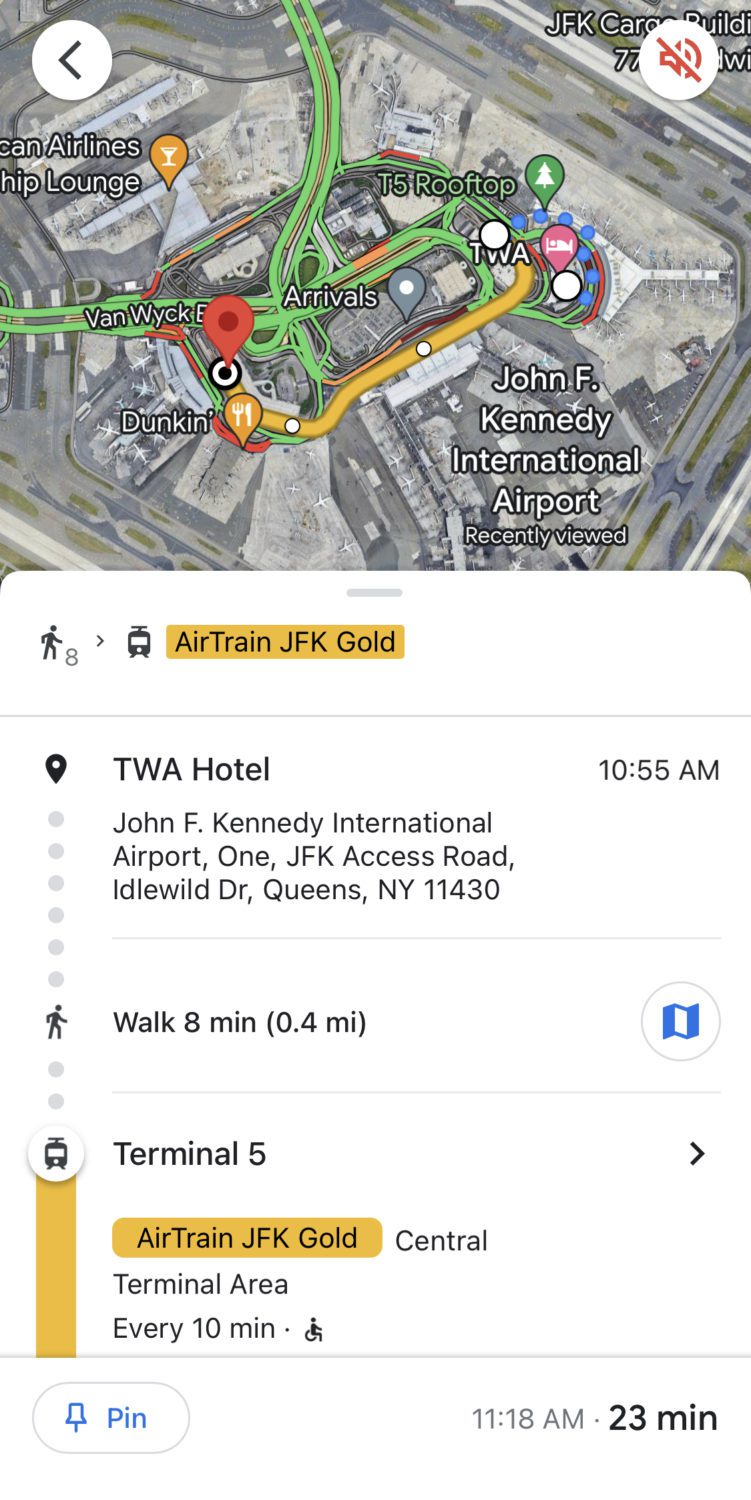
Google Maps has detailed walking directions and timing, plus access to all public transportation schedules and pricing. That way, I can get a quick summary of where I'm going, the best way to get there, and an approximate timing.
There is another use for it, though. Thanks to a bottomless pit of user data on Google Maps, pretty much every store, lounge, bar, and restaurant are featured on the app. On Google Maps, you can see exactly where they are, opening hours, and how long it will take to get there from where you are.
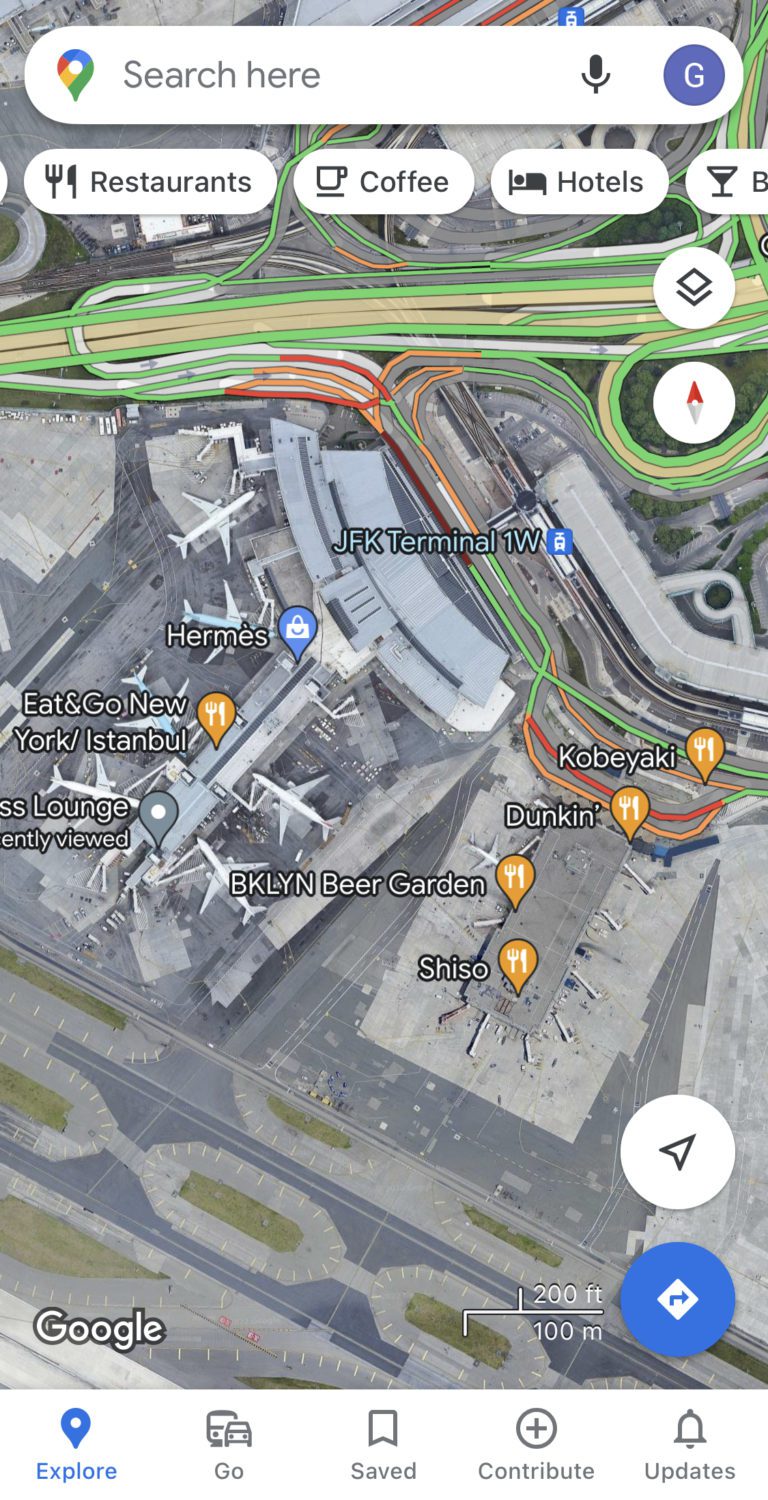
Google Maps has saved me tons of time in airports, especially as I'm trying to find the best way between two points. It's an intuitive app that is incredibly detailed. It's a must for airport-goers, in my opinion.
Download Google Maps on the app store here.
Bottom Line
These are the seven apps I check before I fly, on the way to the airport, and again while waiting for my flight in the terminal. And you should, too.
From your airline's app, to a flight tracker, to Starbucks, and even Google Maps, having these apps on your phone will make your airport experience easier and less stressful the next time you fly.

